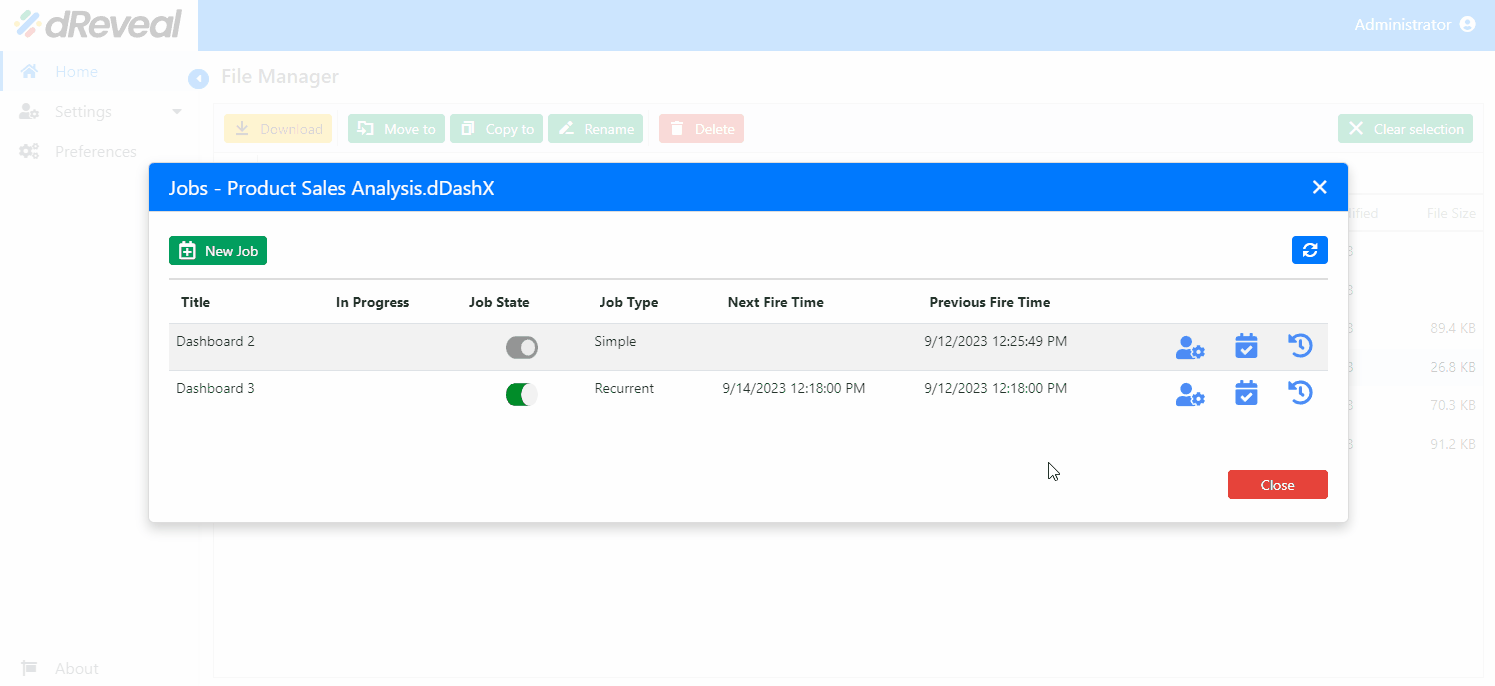Edit Job
Allows the user to make changes to the scheduled jobs without the need to create or delete a new one.
To edit a scheduled job, first enter your username and password, then click on Login. Once logged in, go to the Home tab and select a report file. Next, click on the report file settings (three small dots), then click on Manage Jobs. Select the job you want to edit, click on the Edit option, modify the required data, and finally, click on Done to save the changes.